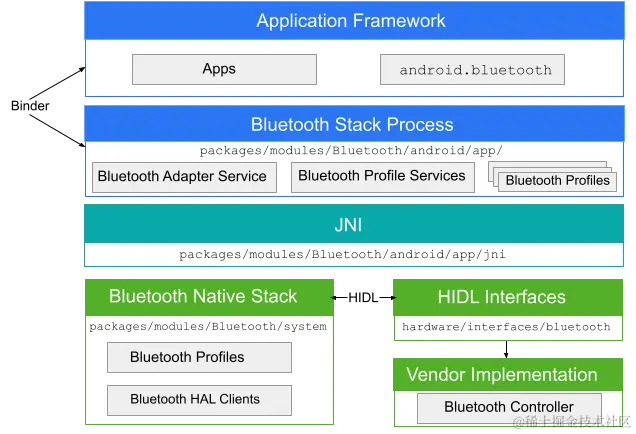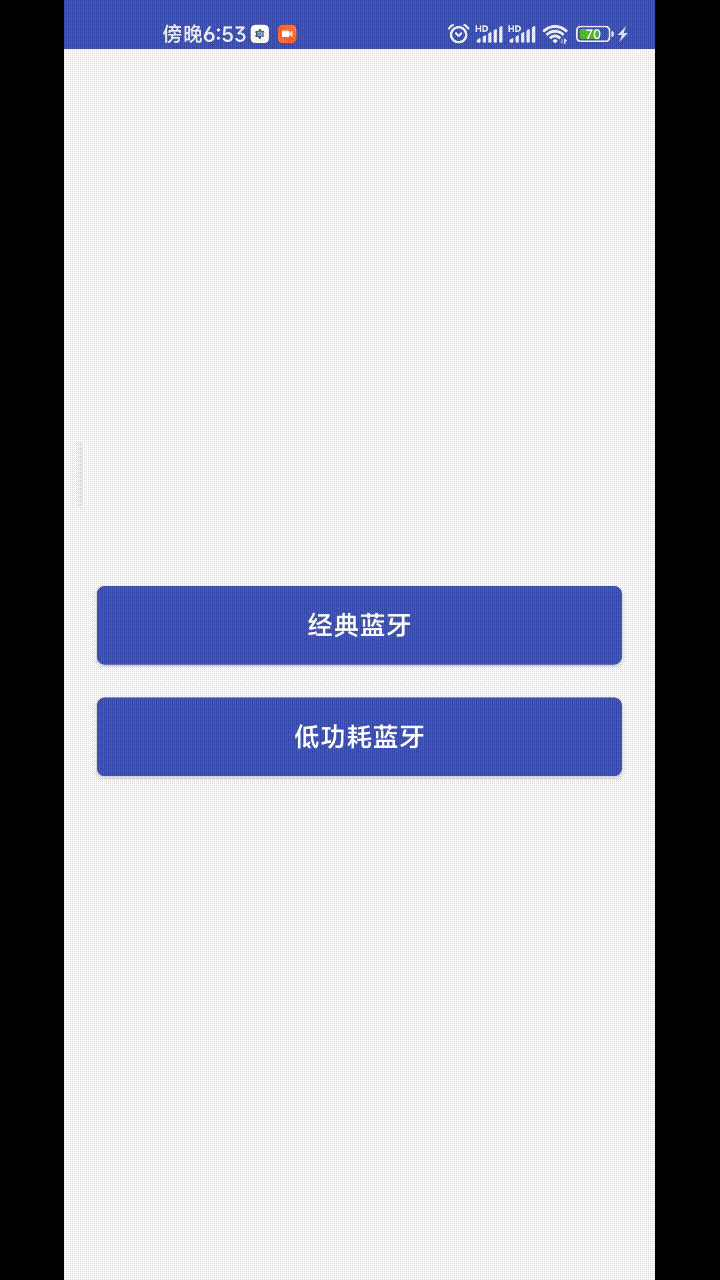本文实现了经典蓝牙的查找、配对、连接,低功耗蓝牙的查找、连接、通信。源码见 github 项目 AndroidBluetooth。
1.Android系统蓝牙
1.1 Android系统支持经典蓝牙和低功耗蓝牙:
- Classic Bluetooth(经典蓝牙)。
用于大量的通信时,例如:音频、短信和电话。
- Bluetooth Low Energy(低功耗蓝牙)。
用于低频的通信时,例如:心率监测器、无线键盘,要求Android4.3及更高版本。
1.2 蓝牙堆栈的常规结构
蓝牙应用通过 Binder 与蓝牙进程进行通信。蓝牙进程使用 JNI 与蓝牙堆栈通信,并向开发者提供对各种蓝牙配置文件的访问权限。如下图:
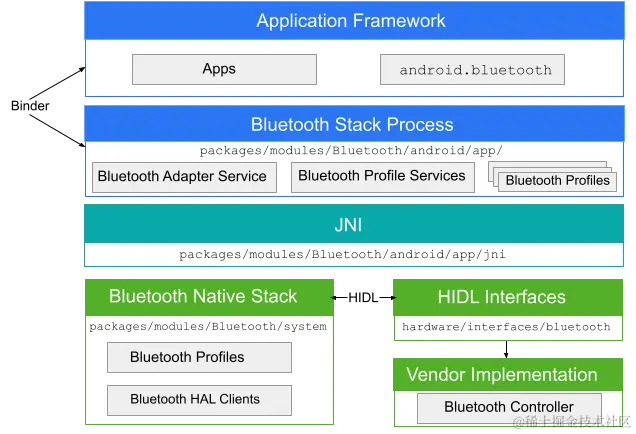
2.经典蓝牙
2.1 申请蓝牙权限
1
2
3
4
5
6
7
8
9
10
11
12
13
14
15
16
17
18
19
20
21
22
23
24
25
26
27
| <!--蓝牙 API30及以下需要申请4个权限,API31及以上时权限列表将不会列出这些权限-->
<!--蓝牙 连接、通信-->
<uses-permission
android:name="android.permission.BLUETOOTH"
android:maxSdkVersion="30" />
<!--蓝牙 扫描、设置-->
<uses-permission
android:name="android.permission.BLUETOOTH_ADMIN"
android:maxSdkVersion="30" />
<!--蓝牙 API30及以下需要定位权限 -->
<uses-permission
android:name="android.permission.ACCESS_COARSE_LOCATION"
android:maxSdkVersion="30" />
<uses-permission
android:name="android.permission.ACCESS_FINE_LOCATION"
android:maxSdkVersion="30" />
<!--蓝牙 API31及以上需要申请3个权限-->
<!--蓝牙 扫描,可不申请定位权限-->
<uses-permission
android:name="android.permission.BLUETOOTH_SCAN"
android:usesPermissionFlags="neverForLocation"
tools:targetApi="s" />
<!--蓝牙 广播,被发现-->
<!--<uses-permission android:name="android.permission.BLUETOOTH_ADVERTISE" />-->
<!--蓝牙 连接、通信-->
<uses-permission android:name="android.permission.BLUETOOTH_CONNECT" />
|
2.2 设置蓝牙
1
2
3
4
5
6
7
8
9
10
11
12
13
14
15
16
17
18
19
20
21
22
23
24
25
26
|
BluetoothManager bluetoothManager = context.getSystemService(BluetoothManager.class);
BluetoothAdapter bluetoothAdapter = bluetoothManager.getAdapter();
IntentFilter intentFilter = new IntentFilter();
intentFilter.addAction(BluetoothDevice.ACTION_FOUND);
intentFilter.addAction(BluetoothAdapter.ACTION_DISCOVERY_FINISHED);
intentFilter.addAction(BluetoothDevice.ACTION_BOND_STATE_CHANGED);
intentFilter.addAction(BluetoothAdapter.ACTION_CONNECTION_STATE_CHANGED);
mContext.registerReceiver(receiver, intentFilter);
private final BroadcastReceiver receiver = new BroadcastReceiver() {
public void onReceive(Context context, Intent intent) {
String action = intent.getAction();
if (BluetoothDevice.ACTION_FOUND.equals(action)) {
BluetoothDevice device = intent.getParcelableExtra(BluetoothDevice.EXTRA_DEVICE);
} else if (BluetoothAdapter.ACTION_DISCOVERY_FINISHED.equals(action)) {
} else if (BluetoothDevice.ACTION_BOND_STATE_CHANGED.equals(action)) {
BluetoothDevice device = intent.getParcelableExtra(BluetoothDevice.EXTRA_DEVICE);
int bondState = intent.getIntExtra(BluetoothDevice.EXTRA_BOND_STATE, BluetoothDevice.ERROR);
} else if (BluetoothAdapter.ACTION_CONNECTION_STATE_CHANGED.equals(action)) {
BluetoothDevice device = intent.getParcelableExtra(BluetoothDevice.EXTRA_DEVICE);
int connectState = intent.getIntExtra(BluetoothAdapter.EXTRA_CONNECTION_STATE, BluetoothAdapter.ERROR);
}
}
};
|
2.3 查找蓝牙设备
1
2
3
4
5
6
|
Set<BluetoothDevice> pairedDevices = bluetoothAdapter.getBondedDevices();
if (!bluetoothAdapter.isDiscovering()) {
bluetoothAdapter.startDiscovery();
}
|
2.3 连接蓝牙设备
1
2
3
4
5
6
7
8
9
10
11
12
13
14
15
16
17
18
19
20
21
22
23
24
25
26
27
28
29
30
31
32
33
34
35
36
| public void connectDevice(BluetoothDevice device) {
if (bluetoothAdapter != null) {
bluetoothAdapter.cancelDiscovery();
}
if (device.getBondState() == BluetoothDevice.BOND_BONDED) {
removeBondDevice(device);
AppExecutors.getInstance().scheduledWork().schedule(() -> {
device.createBond();
}, 1, TimeUnit.SECONDS);
} else if (device.getBondState() == BluetoothDevice.BOND_NONE) {
device.createBond();
}
}
public static boolean isDeviceConnected(BluetoothDevice device) {
boolean isConnected = false;
try {
isConnected = (boolean) device.getClass().getMethod("isConnected").invoke(device);
} catch (Exception e) {
e.printStackTrace();
}
return isConnected;
}
public static boolean removeBondDevice(BluetoothDevice device) {
boolean state = false;
try {
state = (boolean) device.getClass().getMethod("removeBond").invoke(device);
} catch (Exception e) {
e.printStackTrace();
}
return state;
}
|
3.低功耗蓝牙
3.1 查找蓝牙设备
1
2
3
4
5
|
AppExecutors.getInstance().scheduledWork().schedule(() -> {
bluetoothAdapter.getBluetoothLeScanner().stopScan(scanCallback);
}, 10, TimeUnit.SECONDS);
bluetoothAdapter.getBluetoothLeScanner().startScan(scanCallback);
|
3.2 连接蓝牙设备
1
2
3
4
|
bluetoothGatt = device.connectGatt(mContext, false, gattCallback, BluetoothDevice.TRANSPORT_LE)
bluetoothGatt.disconnect();
|
3.3 写入数据
1
2
3
| byte[] data;
writeCharacteristic.setValue(data);
bluetoothGatt.writeCharacteristic(writeCharacteristic);
|
4.效果图
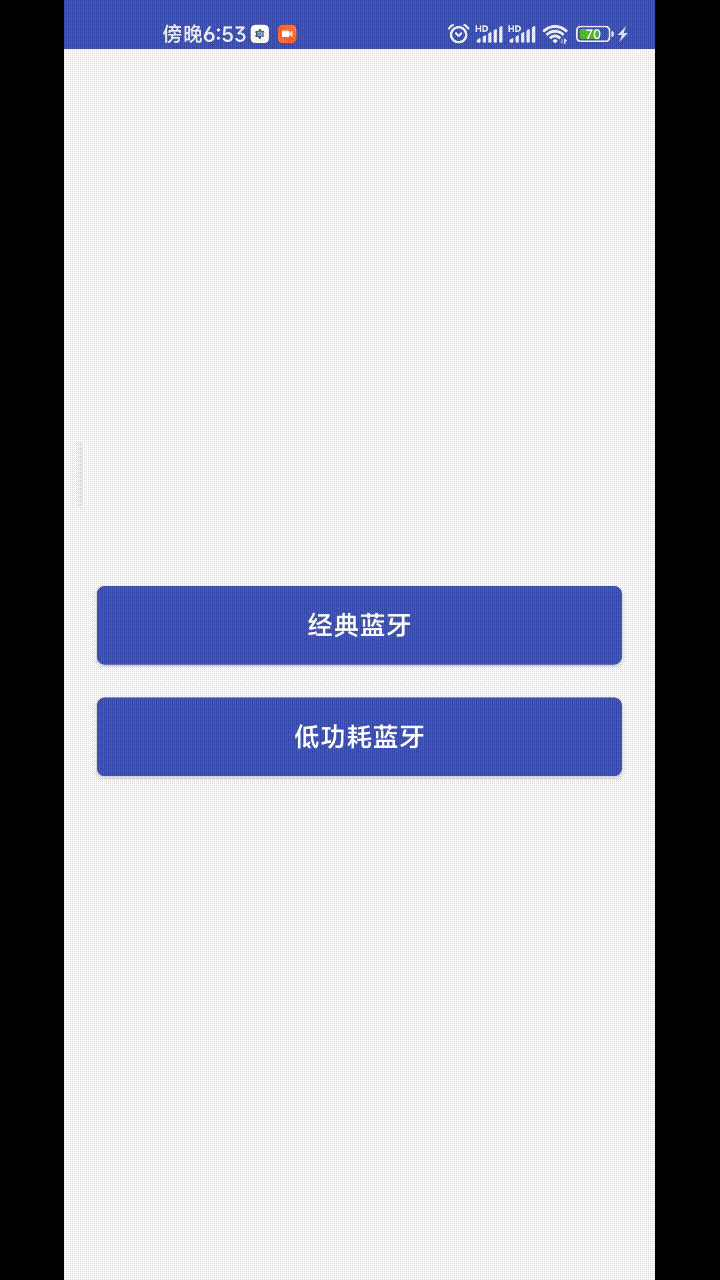
5.官方文档
通信技术-蓝牙概览
通信技术-蓝牙开发